


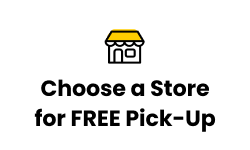
Select a preferred store in the “My Store” dropdown at the top of the screen. Enter your postal code to find the nearest store or select “Use My Location.”
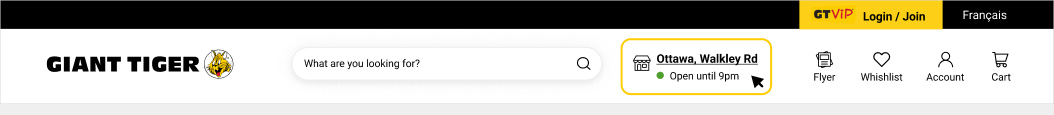
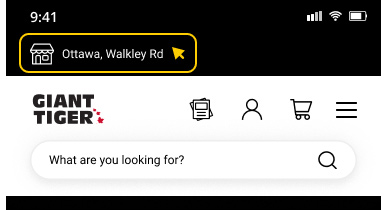

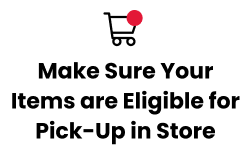
All eligible “Pick Up in Store” products will be indicated by a message on the product pages. Add the product to cart, select “Store Pick-Up” at your preferred store and complete the purchase.


You’ll receive a confirmation email once your order is ready for pick-up. Make sure you bring your “Ready for Pick-Up” email with you to the store; we’ll need to reference it for some key information. You have the option to show your “Ready for Pick-Up” email on your phone or bring a printed copy for proof of purchase.
If you do not have your “Ready for Pick-Up” email available, you may show a piece of government-issued ID or contact our Customer Service team.
Once you’ve received your “Ready for Pick-up” email, please pick up your order within five days. Any items not picked up within the five-day limit will be returned to the sales floor and a refund will be processed.
Popular Questions
How long will it take for my order to be ready for pick-up?
At checkout, look for the estimated date for pick-up for your store. Please note, this is an estimate and not a guarantee.
You can check your order status for up-to-date information. Orders made by 12 p.m. get free same-day pick-up.
How do I track my order?
Log in to your GT My Account and review your Order History.
Need help?
Contact our Customer Service team for assistance.
What if I can’t pick up my order at the store and need someone else to pick it up for me?
We allow you to designate a pre-authorized pick-up person when you place your order.











